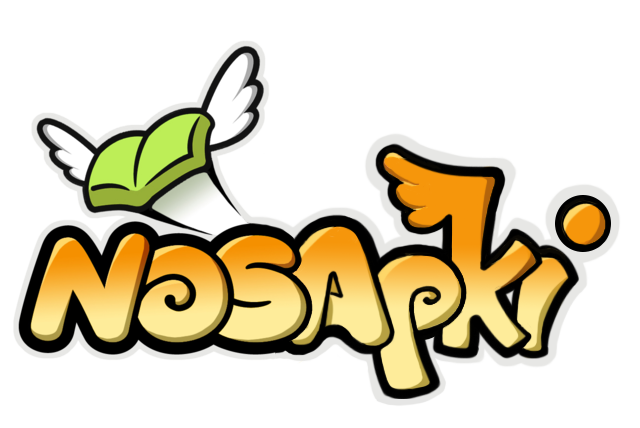Mullan Accessory Production Scroll
Mullan Accessory Production Scroll
Producing items
[Drop], [Transactions], [Sale] False
15 000 Gold
This scroll describes how to produce Mullan accessories.
It includes the formula for creating the accessories.
[Production]
1. All materials must be present in your inventory.
2. Double-click on the scroll to open the production window.
3. Select the item you wish to craft.
4. Drag the necessary equipment items into the window.
5. Click on 'Produce' to complete the process.
Adverts
Empty